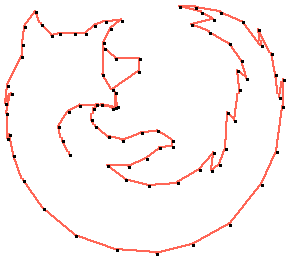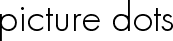configure Firefox
Follow these steps to configure Firefox to allow access to photos on your hard drive. You must use Firefox 1.5 or higher, and you must have Java installed for this automatic configuration to work.
- Accept the certificate for this page.
- click on the "Configure Firefox" button below to change the settings on Firefox to
allow you to access photos from www.picturedots.com--you must click on trust in the dialog window
- restart Firefox (but read the rest of these instructions first!)
- find the photo on your hard drive using Firefox (use Open File from the File menu)
- copy the URL of the photo; it should start with file://
- go to the puzzle maker (use www.picturedots.com, not picturedots.com )
- click on the load image button, paste in the photo URL, and click on get image
You should be off the races...
| 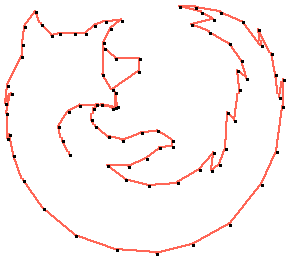 |
Home
•
View All Puzzles
•
Make Puzzles
•
Puzzle Tutorial
•
Contact
•
About
•
© 2004-2007 Picturedots.com • All rights reserved.