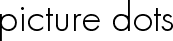| Tutorial | ||
|
4. Saving When you decide you're finished making your puzzle, you should save it. You don't have to save the puzzle you make to print it, but it's recommended if you're proud of it. Why not share with everyone else? Saving a finished puzzle is very quick. From the puzzle maker click on the save & share button in the puzzle maker tool. You'll be taken to page where you'll be asked for some information:
|
 tip tip 
picturedots will continue to add features in the future for saved puzzles, such as user comments, and a count of views for each saved puzzle.
 tip tip 
After you save your puzzle, copy the URL of the puzzle information page to link to a puzzle from another web page.
| |
|
← tutorial tutorial → |
||
Home View All Puzzles Make Puzzles Puzzle Tutorial Contact About
© 2004-2013 Picturedots.com • All rights reserved.